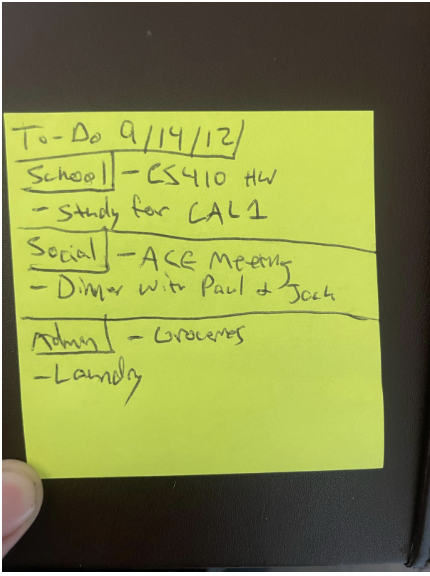Time Management Tips for College Students
Do you struggle with managing your time? I did too when I was in college and hopefully you can benefit from what I learned! Check out these time management tips for college students to help you take charge of your time!
Let’s start out with a definition of time management.
Time management is a collection of skills that you can apply to get the most work done as you adapt to your busy college life. By applying good time management skills, you will have greater productivity and efficiency and reduce your stress.
That said, it’s not always easy to apply these skills especially in today’s technology-driven world that is filled with distractions due to social media, constant notifications, and the desire to multi-task.
As a bit of background, I went to Texas A&M University and majored in Computer Science. In high school I never really put much thought into time management, so my first semester in college was an eye-opening experience. For example, I would wait until the night before any test to begin studying.
As you can imagine, this wasn’t successful, because not only was I working through the difficulty of studying, but I was having to manage the stress of knowing the test was in less than a day and I was starting to cut into my sleep. However, I quickly found a few key strategies that led to being a master of time management, allowing me to make the most use of my time, improve my success in both my classes and my social life, and help others that were struggling as well.
So if you’re not good at time management today don’t worry, because I wasn’t always good at it either, and these tips I’ve shared below were what made me better!
Below are 4 time management tips for college students that I feel worked well for me when I was in college:
Use a calendar
It doesn’t matter if it’s a digital calendar on your phone or a paper one in your planner. Putting what you need to do in your calendar helps block off time so that you know when you will get certain tasks done.
There are many ways in which you can apply this method, but what I found to work best was to organize the calendar into different categories. This really worked well for me as it allowed me to easily see what was school-related, social-related, or just general administrative tasks I had to take care of. I took it a step further by color-coding these categories.
Additionally, it’s easy to get lazy and stop putting tasks in your calendar so the way I made sure to stick to the habit was by setting a daily recurring alarm on my phone that would remind me to do a detailed calendar review for the day and a high-level review for the week.
2. Have a to-do list
Trevor’s actual to-do list
Some tasks may be difficult to add to a calendar because you’re not sure how long they will take to complete or they may not have a specific time or date that they need to be done by.
In these cases, it’s helpful to build a to-do list that you can work through when you’re not occupied with the tasks you have blocked out on your calendar.
View this list as the fallback for when you have openings in your calendar. It also feels great when you get to check a task off the list! As far as the method, I used a standard note doc on my phone and put the app right next to my calendar app in their own ‘Productivity’ folder so I was constantly reminded to check both.
That said, prior to moving digital, I used to have post-it notes that I would add next to each day in my calendar planner that would track the extra tasks I needed to get done. There is no need to over-complicate the to-do list either as you want to make managing it as easy as possible. (Pictured above is an example of how simple my pre-digital to-do lists were).
3. Prioritize your tasks
Unfortunately many times a to-do list can get very long and overwhelming and also typically isn’t built in a manner that considers the prioritization of the various tasks. It’s important to re-order the tasks in a manner such that the higher priority items get taken care of first.
I keep a completely separate to-do list for my ‘priority’ tasks for the day so that they jump ahead of my standard, lengthy to-do list, but find what works for you! Also, some tasks that may be of a lower priority, but can be completed quickly may make sense to move higher in the list in some cases depending on your schedule.
4. Work backwards and re-evaluate
It’s important to use baselines to estimate how long you need to complete certain tasks, especially in college. Start by tracking how long it takes to complete homework assignments or study for exams to get the grade that you want. From there, you can adjust accordingly.
For example, if you didn’t get a good grade on an exam then consider increasing your study time next time. However, if you feel like you’re easily getting the grades you want but are burning out by spending too much time studying, then it may be worth considering reducing the time you study and seeing if you can still maintain the grade goal that you have for yourself.
Key Takeaway: These are just a few tips to help you better manage your time in college and they certainly helped me while I was in college, but the important thing is to find what works best for you!
Through these 4 time management tips I was able to:
Better manage my time as a college student, as I was able to leverage multiple methods to keep me on track regardless of what the task at hand might have been
Stop myself from falling into the trap of the never-ending to-do list which ends up taking a toll on your mental health and your ability to have a healthy balance in life.
Not in college yet but still need help with college readiness? We’ve got your back! Sign up for free today and meet with one of UPchieve’s college counseling coaches! 🚀